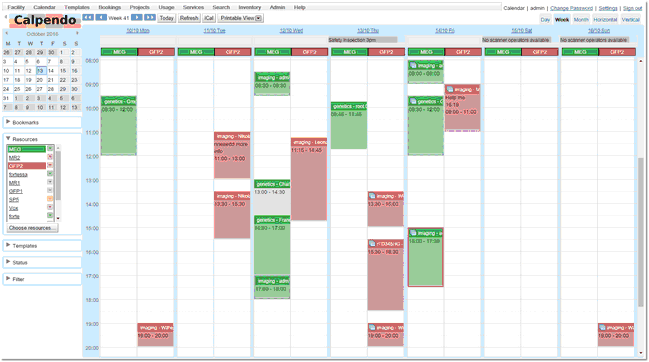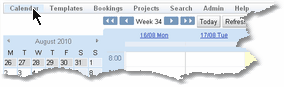Bookings Calendar
When a user first goes to the , the user will see the Bookings Calendar showing a week of bookings.
By default, the Bookings Calendar appears on the Calpendo menu here:
However, the administrator may have configured Calpendo so that the menu is different.
|