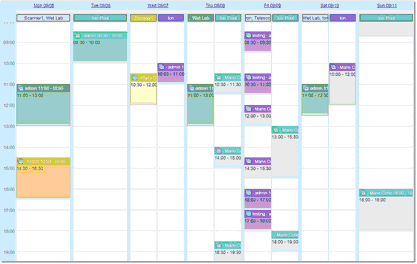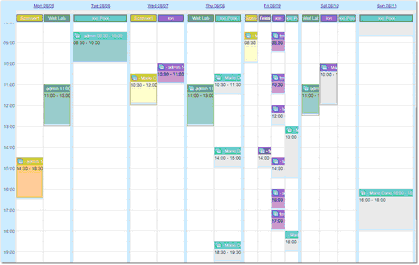Display Of The Bookings Calendar
There are three methodologies for displaying resources in the calendar (changeable in a users Settings or globally in Global Preferences->Bookings).
1) Always present: with this option all resources will be shown in separate columns at all times. The optimal methodology for using with Calpendo is Always Present. This is because both predefined slots, and viewing Time Templates work best. Predefined slots work best when a resource has its own column as the booking creation pop up can be filled in with the details of the predefined slot available at the time clicked on the calender. Time Templates are viewed for all resources easily and accurately.
2) Share when possible: with this option resources will be displayed in the same column unless they overlap. The examples below also have their column headings switched on (also changeable in a users Settings or globally in Global Preferences->Bookings). Columns displaying multiple resources will have their headings in a neutral light blue rather than the resources colour. With the display of Time Templates read the section dealing with Time Templates to understand how they are displayed in shared resource columns. For predefined slots if there is one column or shared columns then the pop up cannot have the slots time information automatically filled in, as there is no way of knowing whether the resource with the predefined slots is to be used.
3) Separate: with this option all resources are shown in separate columns, columns are only present if the resource has a booking on that day. This shows Time Templates well, but as with Shared when possible, those resources that do not have columns will not show Time Templates and predefined slot information will not be filled in the create booking pop up.