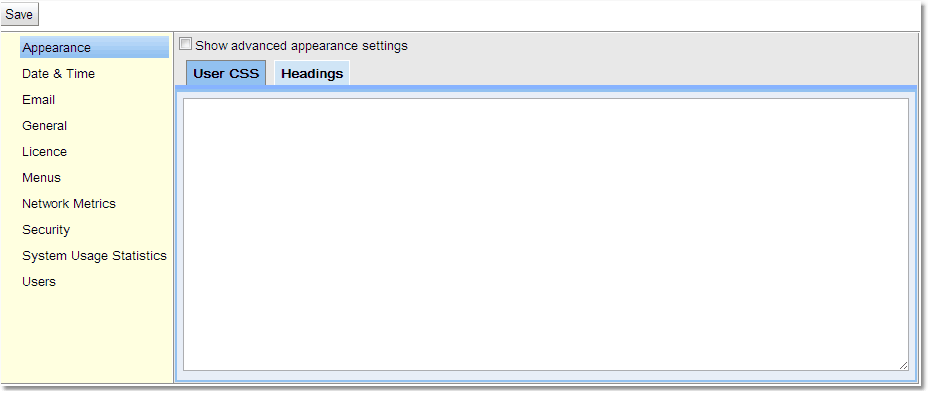The Global Preferences page appears by default on the menu as Admin-->Global Preferences and provides settings that change the way Exprodo DB operates.
Once all the required changes are made on each tab the use the Save button to implement them.
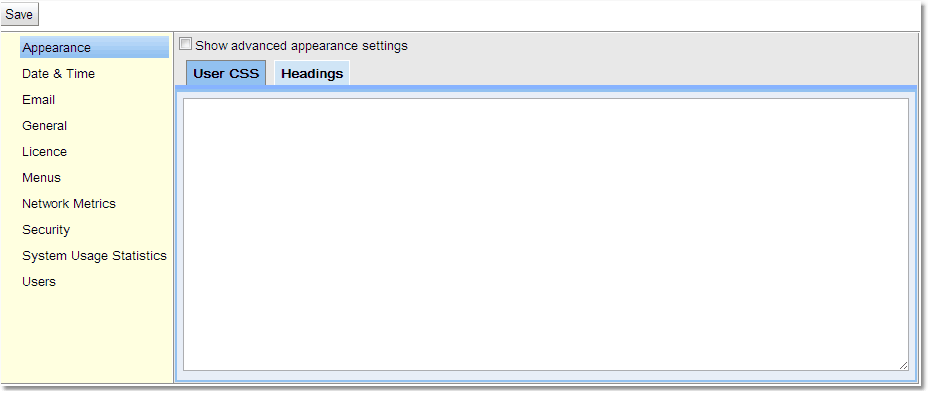
 Global Preferences Global Preferences
➢Appearance controls the look and feel of Exprodo DB. ➢Date And Time specifies date and time formats. ➢Email controls whether Exprodo DB is allowed to send email, and specifies the gateway and other email related settings. ➢General is a place for settings that don't fall into any other group. ➢Licence for entry of the licence key and to see whom the Exprodo DB is licensed to and with what limitations. ➢Menus to select the menus that should be used for new users. ➢Network Metrics to control network metrics that should be gathered. ➢Security to control security-related settings. ➢System Usage specifies whether to record system usage statistics and the time resolution to use. ➢Users specifies user-related settings such as session time out length and minimum password length. |
.