System Usage Statistics
Exprodo DB can keep statistics that track how much each user has been using it. Statistics are kept by collating user activity into periods of time, so that Exprodo DB can record how much activity there was in each block of time. For each user that has been active in a given block of time, a statistic is stored in the database.
The System Usage Statistics tab of the Global Preferences page lets you provide the following:
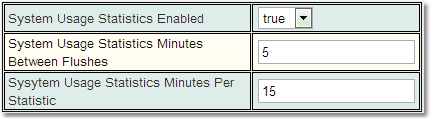
Setting |
Description |
|---|---|
If this is set to true, then usage statistics will be kept, otherwise they will not. Note that by setting this to false, statistics that are already in the database will not be affected. Only new statistics will be affected by this setting. Enabling Usage Statistics will slow down Exprodo DB a little. |
|
This specifies how often Exprodo DB should flush statistics out to the database. For performance reasons, this should not be made too small. |
|
This indicates how long each block of time is, during which statistics are put together. The larger this value is, then the less space will be taken in the database, and the lower the time resolution of the statistics. |
If System Usage Statistics is enabled, the data will be stored in the database. In order to access the data use Search. Once in the Search page set the search Biskit Type to System Usage. As there could be a lot of information to be returned make sure you use Conditions... to set at least time limits for the information returned. For more information read the chapter on using Search.
