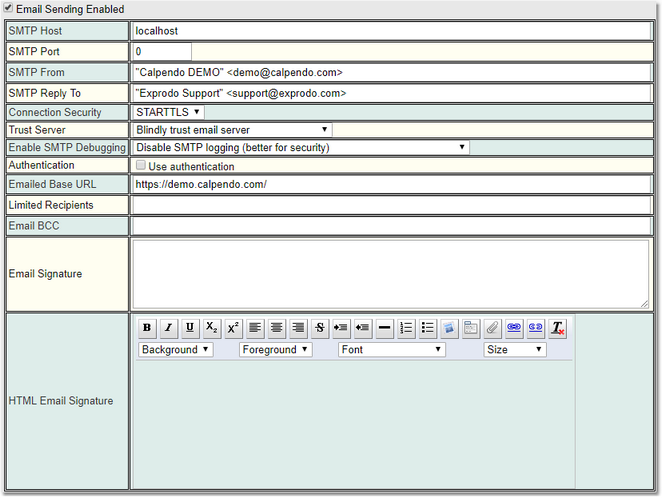The Email tab of the Global Preferences page specifies the following:
Setting |
Description |
|
|---|---|---|
Set this to true to allow Exprodo DB to send emails, and false to disable all outgoing emails. |
||
This is the hostname of the SMTP server to be used for sending outgoing email. |
||
This is the Port of the SMTP server to be used for sending outgoing email. |
||
This is the name, and possibly email address, that outgoing emails should appear to come from. For example, for a Exprodo DB running at example.com, choose a value like:
|
||
The reply to address on any email that is sent out. Set so that if users do reply to an email it goes to someone rather than getting an error message. |
||
Choose the security level that should be used for the connection between your SMTP email server and the Exprodo DB server. |
||
This allows the administrator to specify that an SSL/TLS server be trusted even if its certificate is not valid. This can be useful for connecting to a server with a self-signed certificate. It is recommended NOT to blindly trust servers unless its absolutely necessary to. |
||
This provides an option for logging the details of the transaction with an SMTP server, and can be useful in identifying problems with sending emails. If this is enabled, then every time Exprodo DB tries to send an email, the system event generated will record the log of the communication with the SMTP server. This may be helpful for debugging, but is a security risk because the entire content of all emails sent will be recorded in the system events. |
||
Select whether to use authentication for the connection between your SMTP email server and the Exprodo DB server, and if so, select the user name and password that should be used by Exprodo DB to connect. |
||
This is the URL that should be used to get to Exprodo DB and is used by Email WorkFlow Actions that reference a URL. It is useful when sending an email that includes a direct link to a page within Exprodo DB, and the main part of the URL needs to be injected automatically. |
||
During testing anything related to email, restrict the email addresses that are allowed to receive email from Exprodo DB. Provide a comma-separated list of email addresses to restrict outgoing email to go only to those addresses. If this field is left empty, then email will be allowed to go to anybody. |
||
This is a comma-separated list of email addresses that should receive a copy of all outgoing emails from Exprodo DB. This is useful for checking that Exprodo DB is sending the expected emails, particular while Exprodo DB is being configured. |
||
This is a signature that is included at the end of every outgoing email. If left empty, then a default signature will be added. |
||
This is a signature that is included at the end of every outgoing email using HTML. If left empty, then a default signature will be added. |