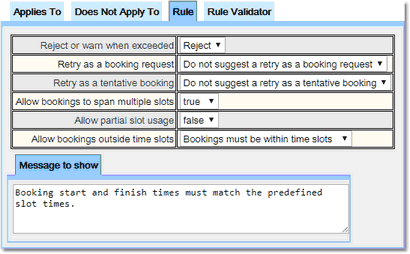Predefined Slots Booking Rule
The Predefined Slots Booking Rule allows the administrator to specify the times of the day that bookings must adhere to. This can be used to enforce time slots starting and finishing at particular times. The Booking Rule will also enforce whether bookings may go over multiple time slots or partial time slots may be booked. The time slots for this Booking Rule are set up in the Resource Editor.
Property |
Description |
Reject or warn when exceeded |
Decide whether to reject the booking or just post a warning. |
Retry approved bookings |
An indication to be sent to the user of whether to retry sending the booking as a Request (only applicable when the booking received is Approved). |
Allow bookings to span multiple slots |
Defines whether a booking can go over multiple defined slots |
Allow partial slot usage |
Defines whether a user can make a booking in the rest of a slot after someone not confined by the slots (such as Admin) has made a booking in only part of a slot. |
Allow bookings outside time slots. |
Defines whether bookings are allowed outside any defined time slots. |
Message to show |
The message to be displayed to the user if the booking is rejected or a warning is issued. |