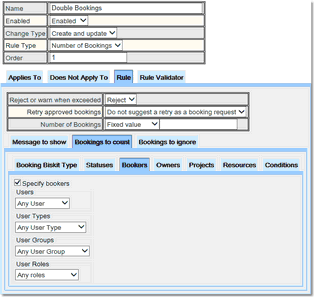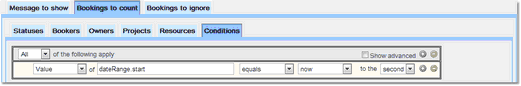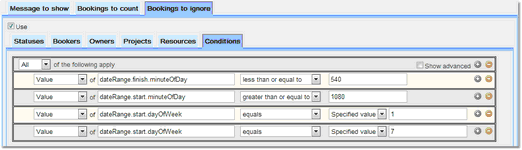Number Of Bookings Rule
The Number of Bookings Rule allows a limit on the total number of bookings that can be made. For example, the number of approved/requested bookings can be limited for each project. This can be a fixed limit, or the limit can be selected from the project’s settings.
The number of bookings can be specified in the Booking Rule or a value can be read from a property, so research projects can be set up to have a limited number of bookings defined in their project definition, but it can be specified that bookings on the weekend do not count towards that total using Bookings to Ignore.
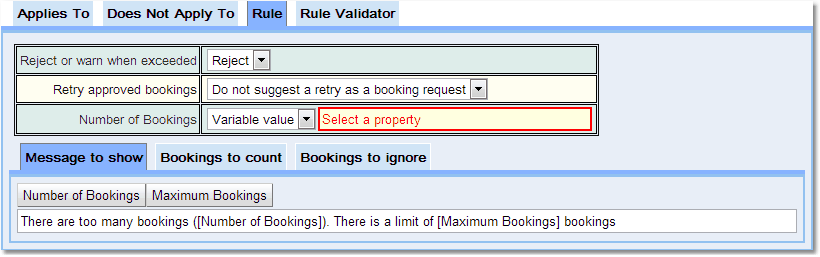
Property |
Description |
Reject or warn when exceeded |
Decide whether to reject the booking or just post a warning. |
Retry approved bookings |
An indication to be sent to the user of whether to retry sending the booking as a Request (only applicable when the booking received is Approved). |
Number Bookings |
Set the number of bookings to be a specified Fixed Value or a Variable Value, something that is read from a property accessed through the booking. A negative number means unlimited. |
Message to show |
The message to be displayed to the user if the booking is rejected or a warning is issued. |
Bookings to count |
The Bookings to Count and Bookings to Ignore work in exactly the same way as Applies To and Does Not Apply To, read the chapter on Choosing Which Bookings A Rule Applies To for more information on how the sub tabs work. The main change is that there is a Matched option for users, projects, resources, user types, project types and resource types. This specifies that the bookings to be counted/ignored must be compared with the current booking and match this booking in some way, either by user, project or resource (or type of each). For example setting Bookers equals Matched User and Resource to Matched Resource means bookings for this user on the current resource only, will be looked at when counting bookings to count/ignore, which allows setting up very generic Booking Rules without needing a similar Booking Rule for every user in the system. |
Bookings to ignore |
Example: Allowing a user to only have a certain number of future bookings at any one time
The facility may want to limit users to a specific number of bookings at any one time (or in a particular time period). Once a booking is used the user can then make another booking. As an example a user may only have three future bookings on a resource at any one time.
To do this create a Number of Bookings Rule, give it a name and set the Number of Bookings to be 3. (Rule tab). Then set up some Booking Rules, the first part will count bookings matching the current user, the second part will count only future bookings. Use New value rather than Old value so that already created bookings that are moved from somewhere where they are not counted, to somewhere where they will be counted will be caught.
Section |
Tab |
Description |
Bookings to count |
Bookers |
Users set to Matched User |
Bookings to count |
Conditions |
Value of dateRange.start later than now to the second |
The following is set up by default, defining that the bookings must be for the same resource.
Section |
Tab |
Description |
Bookings to count |
Resources |
Resources set to Matched Resource |
This could be expanded to resource types ensuring a user could book no more than three times over a number of resources of the same type or removed altogether to restrict a user to a maximum of three bookings over the whole facility.
To limit the period to the next three weeks set up an additional condition:
Section |
Tab |
Description |
Bookings to count |
Conditions |
Value of dateRange.start no later than now plus 21 days to the second |
This Booking Rule could be on a per project basis rather than a per booker basis, just use Projects->Matched Project instead of Bookers->Matched User.
To ignore bookings finishing before 9AM, starting after 6PM or on a Saturday or Sunday:
Section |
Tab |
Description |
Bookings to ignore |
Conditions |
Value of dateRange.finish.minuteOfDay less than or equal to 540 |
Bookings to ignore |
Conditions |
Value of dateRange.start.minuteOfDay greater than or equal to 1080 |
Bookings to ignore |
Conditions |
Value of dateRange.start.dayOfWeek equals Specified Value 1 (Sunday) |
Bookings to ignore |
Conditions |
Value of dateRange.start.dayOfWeek equals Specified Value 7 (Saturday) |
Please note the change to Any of the following apply.
Do something similar in Does Not Apply To. This will make sure that when creating the booking it is ignored in the count.
Section |
Tab |
Description |
Does Not Apply To |
Conditions |
New value of dateRange.finish.minuteOfDay less than or equal to 540 |
Does Not Apply To |
Conditions |
New value of dateRange.start.minuteOfDay greater than or equal to 1080 |
Does Not Apply To |
Conditions |
New value of dateRange.start.dayOfWeek equals Specified Value 1 (Sunday) |
Does Not Apply To |
Conditions |
New value of dateRange.start.dayOfWeek equals Specified Value 7 (Saturday) |