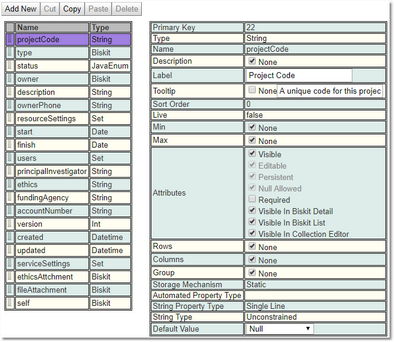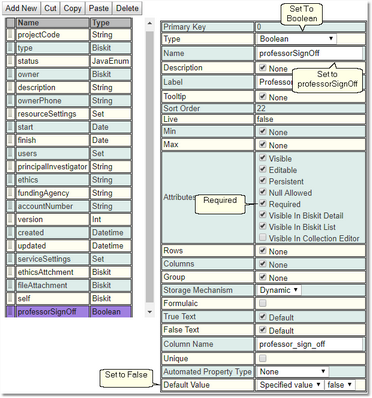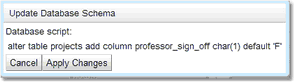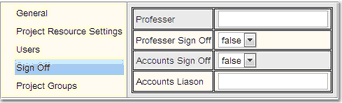Adding Properties
An example of adding a property to the Biskit of type Project called ProfessorSignOff, of type boolean which is required to always have a value and starts with the value False.
1.Go to Admin->Bakery,
2.Click the + next to Biskit Def to open the Biskit Tree
3.Select the Biskit to add properties to (in this case Base Project then Project)
4.Press the Edit button to get the Biskit into edit mode
5.Press the Add New button to add a new property.
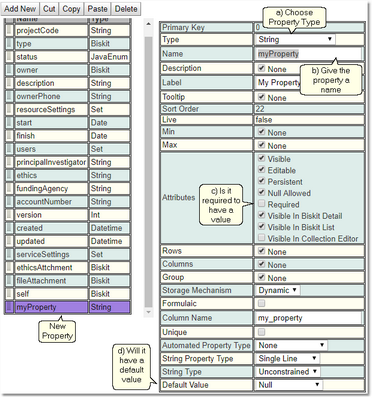
6.Update the meta properties of the property. Most of them will not need to be changed but as a minimum
a)Decide on the Type required.
b)Give the property a name, this needs to be unique, Exprodo SDM will update the Label and Column Name meta properties at the same time. Usually these can be left alone, but Label may need to be modified as this is what is displayed for this property in reports etc.
c)When a Biskit of type Project is created by a user, the user is required to give this property a value. (Null Allowed, Min and Max also have an impact on data requirements and may be used instead of or in conjunction with Required.)
d)As the property will have a default value when a Biskit of type Project is created.
7.Press the Save button.
8.If there are no errors then update the database:
a)Press Update DB Schema to implement changes in the DB, the following should pop up:
9. Press the Apply Changes button to update the database. There will be a response saying how many rows affected. Press OK to finish.
a)Press Validate Biskits button to check the database Biskits.
b)Press Reload Database Configuration, to load the new database into Exprodo SDM
c)Refresh the browser
Remember if adding a large number of properties to a Biskit and they need to be displayed in particular groups under specific tab names then use the Group meta-property. All properties with the same Group meta-property will be displayed under the same tab which will be labelled with the value of the Group meta-property, unless a layout has been defined for this Biskit in the Layout Editor.