String Property Definitions
Property definitions of type String must specify the following information:
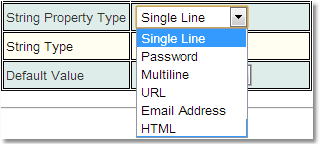
Name |
Meaning |
Defines the nature of the content of the string. |
|
Indicates whether the content of the text value should be constrained. |
This defines the nature of the content of the string, with possible values shown in this table:
Value |
Meaning |
Barcode |
The text which defines a barcode. |
Single Line |
One line of text. |
Password |
A single line content that should be hidden when typed. Intended for passwords, but can be used for any text that should not be seen as it is typed. |
Multiline |
A text area with multiple lines. Typically, the PropertyDef would also specify the number of rows to display. |
URL |
A single line of text that is expected to contain the web address of some page. When rendered in a read-only format, it displays with an HTML anchor element so that it will operate as a hyperlink.
The content can contain a prefix of the form "http://" or "https://" or any other valid protocol recognised by all web browsers, but the protocol prefix is not required. |
Email Address |
A single line of text that is expected to contain an email address. When rendered in a read-only context, this is displayed with a "mailto:" HTML link so that it will automatically create an email when clicked. |
HTML |
A text area that contains HTML. When edited, this property will use an HTML editor, with tools for helping you to create valid HTML.
|
Colour |
Three hexadecimal numbers that define the RGB colour to be displayed. |
This indicates whether the content of the text value should be constrained. The values allowed are:
Value |
Meaning |
Unconstrained |
The text value can be anything. |
Mapped String |
The value will be one of the values specified by a Mapped String. The particular Mapped String that constrains the value must be specified. |
Biskit Type |
The value will be the type of a BiskitDef, and so will be configured as a drop-down listing all the known Biskit Types. |
Tag |
Allows the property to be used to store Tags. You must have defined a Tag Def. See Tag Properties |
This comes in two parts where PDFs can include barcodes, and also string-valued properties can be displayed in the UI as a barcode.
For examples of all the types of barcode available, see http://barcode4j.sourceforge.net/examples.html
The format of the XML required inside the XSL FO file is described at http://barcode4j.sourceforge.net/2.1/barcode-xml.html
A string-valued property can also be configured to display its content as a barcode in the browser.
•In the bakery, choose a String Property Type of "Barcode"
•Then select one of the barcode types
These properties are inherently read-only which means they would generally either formulaic properties (that is, generated from other properties) or be created by a workflow.
For details on the different types of barcode available, see https://github.com/lindell/JsBarcode/wiki
Also supported are QR Codes, which provide a two-dimensional barcode.
The number of rows and columns assigned to a barcode property has an impact on how it is displayed:
•For one-dimensional barcodes:
othe number of rows is used as the number of pixels high the barcode should be drawn (default 30).
othe number of columns indicates the width of each of the thinnest lines drawn (default 1).
•For QR Codes:
othe number of rows is not used
othe number of columns indicates the width of each cell displayed in the code (default 1).
QR Code is a trademark of Denso Wave - for more, see https://www.qrcode.com/ and https://www.denso-wave.com/
This indicates the type of Barcode to be stored and displayed. The values allowed are:
Value |
Meaning |
Automatic |
Picks the type depending on the data to be stored. |
CODE128 |
CODE128 is one of the more versatile barcodes. It has support for all 128 ASCII characters but does also encode numbers efficiently. It has three modes (A/B/C) but can switch between them at any time. CODE128 is the default barcode that will be chosen if nothing else is defined. |
CODE128A |
|
CODE128B |
|
CODE128C |
|
EAN13 |
EAN comes in a variety of forms, most commonly used is EAN-13 (GTIN-13) that is used on world wide to marking the identity of products. EAN-13, UPC and EAN-8 all have the last digit being a check digit to verify the content that is encoded. This digit is considered a part of the number will be verified before generating the barcode. If the last digit of these barcodes are not specified it will automatically be calculated and added. |
EAN8 |
|
UPC |
|
CODE39 |
CODE39 is an old barcode type that can encode numbers, uppercase letters and a number of special characters (-, ., $, /, +, %, and space). It has been a common barcode type in the past. |
ITF14 |
TF-14 (Interleaved Two of Five) is the GS1 implementation of an Interleaved 2 of 5 bar code to encode a Global Trade Item Number. ITF-14 symbols are generally used on packaging levels of a product, such as a case box of 24 cans of soup. The ITF-14 will always encode 14 digits. The last digit of an ITF-14 barcode is an checksum. It is normally included but can automatically be calculated, if it is left out. |
ITF |
|
MSI |
MSI or Modified Plessey is a barcode developed by the MSI Data Corporation and is primarily used for inventory control, marking storage containers and shelves in warehouse environments. It supports digits 0-9. It provides automatic checksum calculation of Mod 10, Mod 11, Mod 1010 and Mod 1110. |
MSI10 |
|
MSI11 |
|
MSI1010 |
|
MSI1110 |
|
pharmacode |
Pharmacode is a barcode used in the pharmaceutical industry. It can encode numbers 3 to 131070. |
QR Code (low error correction) |
The symbol versions of QR Code range from Version 1 to Version 40. Each version has a different module configuration or number of modules. (The module refers to the black and white dots that make up QR Code.) "Module configuration" refers to the number of modules contained in a symbol, commencing with Version 1 (21 × 21 modules) up to Version 40 (177 × 177 modules). Each higher version number comprises 4 additional modules per side. Each QR Code symbol version has the maximum data capacity according to the amount of data, character type and error correction level. In other words, as the amount of data increases, more modules are required to comprise QR Code, resulting in larger QR Code symbols. |
QR Code (medium error correction) |
|
QR Code (quartile error correction) |
|
QR Code (high error correction) |

