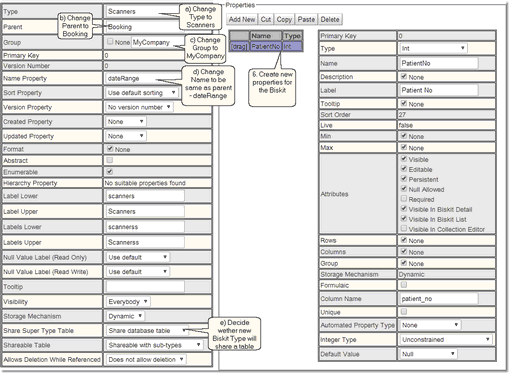Creating An Inheriting BiskitDef (Booking)
An example of creating a Biskit that inherits from another Biskit. In this case Resource. Please note that when editing the new Biskit the user cannot see the properties that it inherits from the parent Biskit.
1.Go to Admin->Bakery.
1.Click the + next to Biskit Def to open the Biskit Tree
2.Select any Biskit.
3.Press the Create button to create a new Biskit and enter edit mode.
5.Update the meta-properties of the Biskit.
a)Change Type to be the new BiskitDef name, in this case ExtendedResource.
b)Change Parent to Resource
c)Change Group to make it easy to find all the new BisketDefs using the Filter Biskit Group... button
d)Change Name Property on the BiskitDef to have the same value as the Name Property of the parent
e)Decide whether new BiskitDef will share a table with its parent by changing Share Super Type Table (it is best if they do share a table).
6. In Properties Add New
a)Change Name to PatientInfo
b)Change Type to Int
7.Press the Save button.
8. If there are no errors the database will need to be updated:
a)Press Update DB Schema to implement changes in the DB, and then run the script to apply the changes
b)Press Validate Biskits button to check the database Biskits
c)Press Reload Database Configuration, to load the new database into Exprodo SDM
d)Refresh the browser