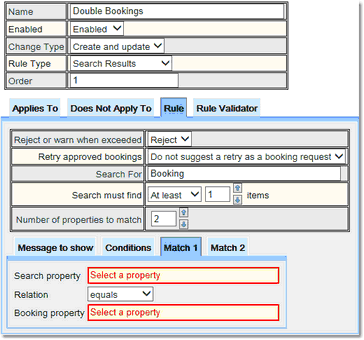Search Results Booking Rule
The Search Results Booking Rule allows the administrator to check for particular information on a different Biskit Type before allowing the booking to go ahead. One possible use of this Booking Rule is to check whether a booker has been trained on a particular resource. If the administrator has created a Biskit Type to hold training information, such as date, resource, trainee name, then the Booking Rule can check whether a potential booker is trained.
The Booking Rule searches for a Biskit Type, the administrator can then specify how many properties in the booking and the Biskit Type must match, and the names of those properties and how many record matches are required. As with other Booking Rules additional conditions can be set up. I.e. training, the Booking Rule could match the trainee name with the bookers name, the resource name with the training resource name, and have a condition to check whether the training was done within the last year.
Property |
Description |
Reject or warn when exceeded |
Decide whether to reject the booking or just post a warning. |
Retry approved bookings |
An indication to be sent to the user of whether to retry sending the booking as a Request (only applicable when the booking received is Approved). |
Search For |
The Biskit Type to compare against |
Search must find |
How many records must be found to match |
Number of properties to match |
How many properties will need to have their values matched between the booking and the searched for Biskit Type. For each one required a Match option will appear below. |
Message to show |
The message to be displayed to the user if the booking is rejected or a warning is issued. |
Match ? |
The names of the properties of the booking and the Search Biskit Type to be compared and the type of comparison. |