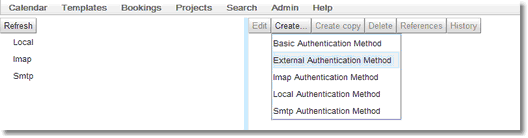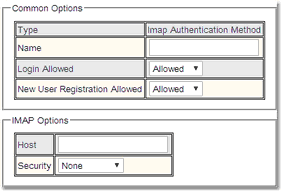Authentication Methods Editor
Setting up different Authentication Methods (alternatively known as Single Sign On) is done using the Authentication Methods Editor, which by default is available on the menu as Admin->Authentication Methods.
The Authentication Methods Editor shows all the currently defined authentication methods and allows the administrator to create, update and delete them. This is what the looks like when first opened.
For a complete description of the standard toolbar buttons read the Toolbar Button Standard Definition chapter. The only difference from the standard is that when the Create button is clicked a drop down menu appears to allow the administrator to choose which type of Authentication Method to be created.
After pressing Create or the Edit button to make the page editable the button bar changes:
![]()
The detail view for the authentication method will also appear, fill in the details and Save the method.