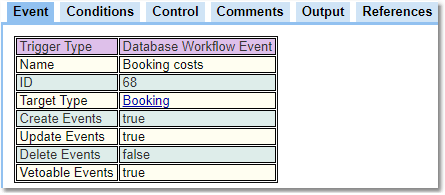Workflow Events
There are a number of types of Workflow Events available to trigger with a Workflow.
Event types available in all Exprodo programs:
Event |
Description |
|---|---|
Anonymous HTTP |
Triggers off an HTTP or HTTPS request to a special URL. |
Custom Function |
Provides an implementation of a function that can be called from a Function Workflow Action. |
Database |
Triggers off either Create, Update or Delete events of a particular Biskit Def. |
Privileged Search |
Triggered off a request to execute a special type of search that allows access to some aspects of data not otherwise allowed. |
Process |
Triggers off button presses for a stepped-edit procedure where a biskit is edited across many pages with next and previous buttons to go between the pages. |
Relative Time |
Triggers at a time relative to a property on a particular Biskit Def. |
Reminder |
Triggers before a reminder is sent, so modifications may be made to the email. |
Timed |
Triggers at a particular time. Can be repeated. |
User Login |
Triggers when a user logs in. |
User |
Triggers from a menu item of the type Run User Workflow Event Page Menu or a Workflow Button or a dynamic workflow page. |
All Event types have Event, Conditions, Control and Comments tabs.
Tab |
Description |
|---|---|
Event |
Define how the event will function. |
Conditions |
Define here the Conditions required for this Event to be triggered. |
Control |
Define any controls for this event. |
Comments |
An area to write any comments about the event and what it is doing. |
Output |
Shows details about the data output from the event/action that later actions can use. |
References |
Lists what this action/event references and what references this action/event. |
Event Tab |
Description |
|---|---|
Trigger Type |
The type of the Workflow Event. |
Name |
The user defined name for this event. |
ID |
The ID number for this event. |
Event Specific Information |
Defined by the type of Event. For full details for each type see the next section Event Types. |
Run Now |
Timed and User Workflow Events have a Run Now button to start immediate activation. Very useful for testing purposes. |
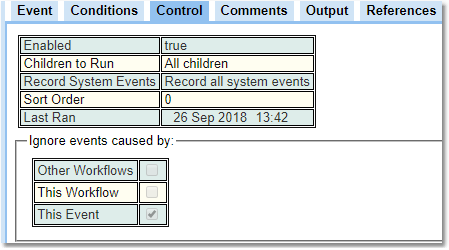
Control Tab |
Description |
|---|---|
Enabled |
Whether this Event will run. Disabled Events will be displayed in red in the Workflow definition list. |
Children To Run |
Whether to run only the first child Workflow Action or all of the child Workflow Actions. The order to run a child Workflow Action is determined by the Sort Order of the Actions. |
Record System Events |
Choose whether to record system events created by this Workflow Event and its children. |
Sort Order |
This determines in which order the Workflow Events are fired. If multiple events are triggered at the same time, then the one with the lowest sort order will be executed first. |
Last Ran |
When this Workflow Event was last run. |
Ignore events caused by: |
Specify whether this Workflow Event will ignore events created by: •Other Workflows •This Workflow •This Event (ticked by default) |
|