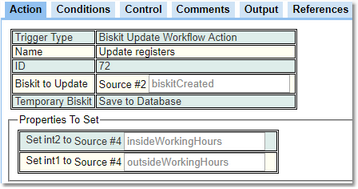Workflow Actions
There are a number of Workflow Actions available with Workflows.
Action |
Description |
|---|---|
Biskit Create |
Creates a new Biskit from a Biskit Def. |
Biskit Delete |
Deletes a Biskit. |
Biskit Update |
Updates a number of properties on a Biskit. |
Create Variables |
Creates temporary variables for storage whilst the Workflow runs. |
Delay |
Creates a delay before continue with the next Action. |
Diff |
Returns the differences between two Biskits. |
Sends an email. |
|
Evaluate Expression |
Allows the user to create an expression to be evaluated. Removes the need to have multiple Actions when doing calculations. |
Execute System Command |
Allows the user to execute a system command direct form the operating system. |
Find Text |
Looks for regular expressions in a text string and returns all the requested number of times that it occurs. Or look for a text string and replace first or all versions of that string with a different string. |
For Each |
Pulls information from a list or set to run the following Actions on. Equivalent to a programming For loop. |
Function |
Acts on a piece of information in a specific way returning the answer. |
List Extract |
Extracts a property from each Biskit in a list, and returns a list of those properties. |
Network Message |
Create an network message. |
Search |
Does a search of the database and returns the result as a list. |
Simple |
Does nothing, use as a holder, useful if building the equivalent of a programming Case statement. |
Sort |
Sorts a list into a different order. |
Templated Text |
Create text to be used in another action. |
Type Cast |
Checks whether a Biskit has a particular subtype, and it only runs the child Actions if the Biskit does have that subtype. The child Actions can then treat the Biskit as having that subtype, which means there is access to all the properties that exist on the subtype. |
Veto |
Stops the Workflow and writes a message. |
Most Workflow Action types then have four tabs which are similar to the Event tabs, Action, Conditions, Control, Comments.
Tab |
Description |
|---|---|
Action |
Define how the action will function. |
Conditions |
Define here the Conditions required for this Action to be triggered. |
Control |
Define any controls for this action. |
Comments |
An area to write any comments about the action and what it is doing. |
Output |
Shows details about the data output from the event/action that later actions can use. |
References |
Lists what this action/event references and what references this action/event. |
Action Tab |
Description |
|---|---|
Trigger Type |
The type of the Workflow Action. |
Name |
The user defined name for this action. |
ID |
The ID number for this action. |
Action Specific Information |
Defined by the type of Action. For full details for each type see the different Action sections below. |
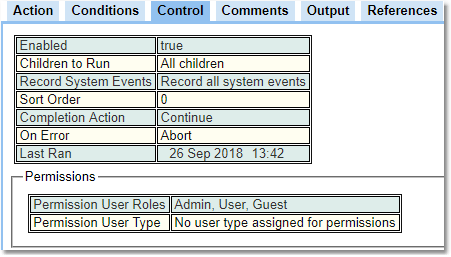
Control Tab |
Description |
|---|---|
Enabled |
Whether this Action will run. Disabled Actions will be displayed in red. |
Children To Run |
Whether to run only the first valid child Workflow Action or all of the valid child Workflow Actions. The order to check for a valid child Workflow Actions is determined by the Sort Order of the Actions. |
Record System Events |
Choose whether to record system events created by this Action and its children. |
Sort Order |
This determines in which order the Workflow Actions are run where an Event or Action has multiple children. The higher the Sort Order the later the child is run. |
Completion Action |
What to do when the action completes. Either Continue, Last Child or Stop. |
On Error |
What to do if an error occurs, Abort or Continue. Useful if parsing dates or strings, and the Workflow needs to continue even if in the wrong format. |
Last Ran |
When this Workflow Action was last run. |
Permissions |
Defines the Permissions this Action will run with. These can be applied by User Role or User Type. |
Action Tab
When accessing the Action Tab, at least one of the options available will be switch-able from Fixed to Variable.
Fixed allows the user to specify a particular item is to be used, if that item could be a Biskit then the user may be asked to input the Biskit Def, and then provide the individual Biskit to be used.
![]()
![]()
Variable allows the user to pick an object that is output from one of the previous Actions or the Event from which these Actions stem or the Meta-Properties available.
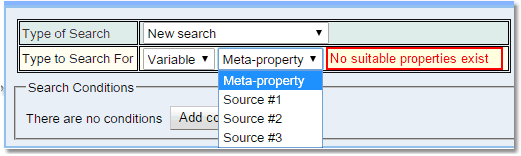
Meta-Properties
The Meta-Property option allows access to data from the Work Flow as a whole. Certain Events will not have data available for all Meta-Properties, for example Timed Event will only have values in the date Meta-Property.
Meta-Property |
Description |
|---|---|
dataType |
The dataType the Work Flow is running under if running under a data type. |
date |
The date/time the workflow was run. |
sessionID |
The sessionID of the current user's sessions, if running under a user's session. |
user |
The current user information if one is available. |