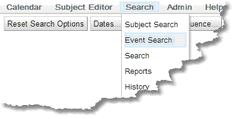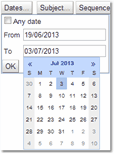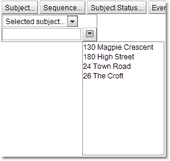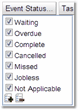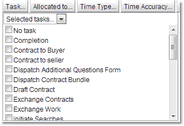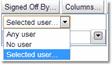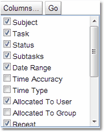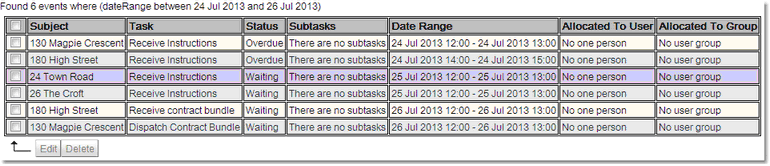Event Search
The Event Search page allows searches for individual events, or for events based on a large number of criteria. By default the Event Search page appears on the menu here:
However, the administrator may have configured Exprodo SDM so that the menu is different.
Once the page is opened, there are a number of choices on how to operate the search.
![]()
The options can be used individually or combined to create the search criteria. Once the criteria are chosen use the Columns button to determine which columns of the subject information to display and then press Go to do the search. Use Reset Search Options to reset all options to the original program defaults. In some cases if the list is more than four long there will be two images at the bottom giving the ability to tick (+) or un-tick (-) all the choices together.
|
Click on the the Dates... button to be able to choose the dates within which the events need to occur. Un-tick the Any Date box to be able to input the dates required. They can be typed in or the pop up calendars can be used to select them. |
Click on the drop down button to get a complete list of the subjects available. Select the subject required. |
|
Click on the Sequence... button to get the full list of sequences events can belong to. Tick the boxes associated with the sequences that are required for the search. |
|
Click on the Subject Status... button to get the full list of choices. Tick the boxes associated with the status that are required for the search. |
|
|
Click on the Event Status... button to get the full list of choices. Tick the boxes associated with the status that are required for the search. |
Click on the Task... button to get a choice of tasks. Selected task... will allow you to choose one task, Selected tasks... will allow you to choose a number of tasks by ticking all the associated boxes. |
|
|
Allocated to... provides the ability to select whom the events are allocated to, by individual user or a group of users. |
|
Time Type... provides the ability to select the events by how the events time has been configured. |
|
Time Accuracy... provides the ability to select the events by how the accuracy of the events time has been configured. |
|
Signed Off By... provides the ability to select the events by who signed them off. Selecting Selected User will mean a drop down is provided to select the user from. |
|
Click on the Columns... button to get the full list of choices. Tick the boxes associated with the columns that are required to be displayed. |
Once the search parameters are set up and the columns for display are chosen, click Go to get the search results. A list of subjects that match the criteria will now be shown.
For full details on how to display and edit the information returned by the search read the section on Editing Search Information in the Search chapter, How to Edit Multiple Items At Once and How to Edit A Single Item sections of the Data Explorer chapter.