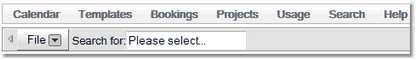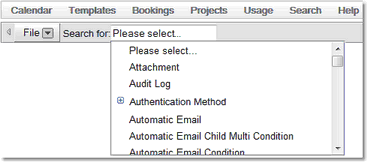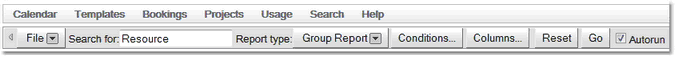Search
The Search page allows searches for any type of data within Exprodo SDM. By default, it appears under the Search menu, with a sub menu item also labelled Search. However, the menu may have been configured so that the Search page is not visible or in a different place.
When you enter the Search page the following will be seen:
Choose which Biskit Type to search for. Clicking on Please Select will provide a drop down menu with the complete list of types available to search.
Once a Biskit Type is selected additional options will appear.
There are four report types: List, Summary, Single Item and Group. The user can also add conditions to the search (not Single Item), change the columns that are going to be viewed in the returned search (not Summary or Single Item), or reset the search conditions to the default (not Single Item).
![]() This icon will toggle whether the File and Report Type options are available.
This icon will toggle whether the File and Report Type options are available.
The Go button will run the current search set up.
Autorun if selected will automatically run new search set ups as they change, so changing Columns, Conditions, Report Type and even what is being searched for, will get the search to be re-run as each setting is changed. If searches are being done on large amounts of data or the user needs to make multiple changes between search runs it is more efficient if Autorun is not selected. If at any time having made changes and Autorun is selected but a new search has not run then press the Go button.