List Report
Shows the result of the search as a list of records
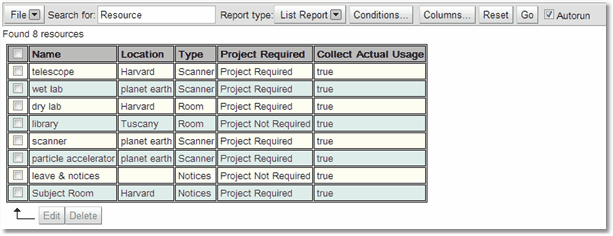
Specify which columns are viewed by clicking on the Columns... button and get a drop down list of tick box's for all available properties, those who have their boxes ticked will be shown.
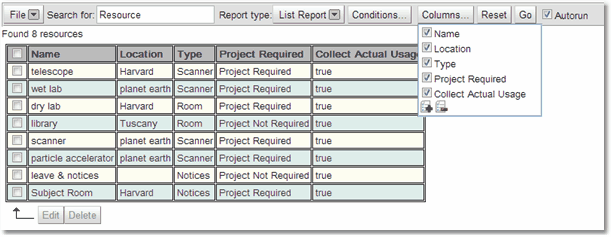
If an individual record is clicked an expanded view of that record will appear in a pop-up (press the Escape key or click the red X to close it). If you shift-click, then the record will display full screen, and if you CTRL-Click, then the record will appear below the list.
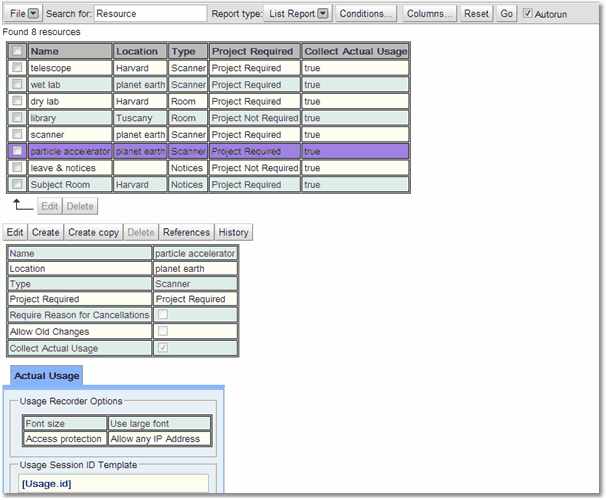
If the user has the correct permissions you may edit the individual records or make changes to multiple records. All of this will be covered in the chapter on Editing Search Information.
