Menus
When a new user logs in to Exprodo SDM for the first time, they are assigned a menu. This can overridden by specifying a menu, as described in Changing A User's Settings. However, if settings for a new user have not been set up, then the menu they are assigned depends on their user roles, and this is controlled by the Menus tab of the Global Preferences page:
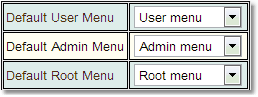
Setting |
Description |
|---|---|
This is the menu to be assigned to users that have neither the Admin nor the Root role. |
|
This is the menu to be assigned to users that have the Admin role but not the Root role. |
|
This is the menu to be assigned to users that have the Root role. |
