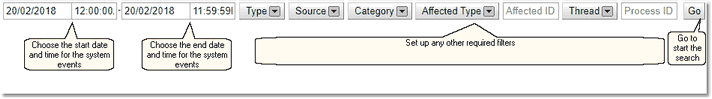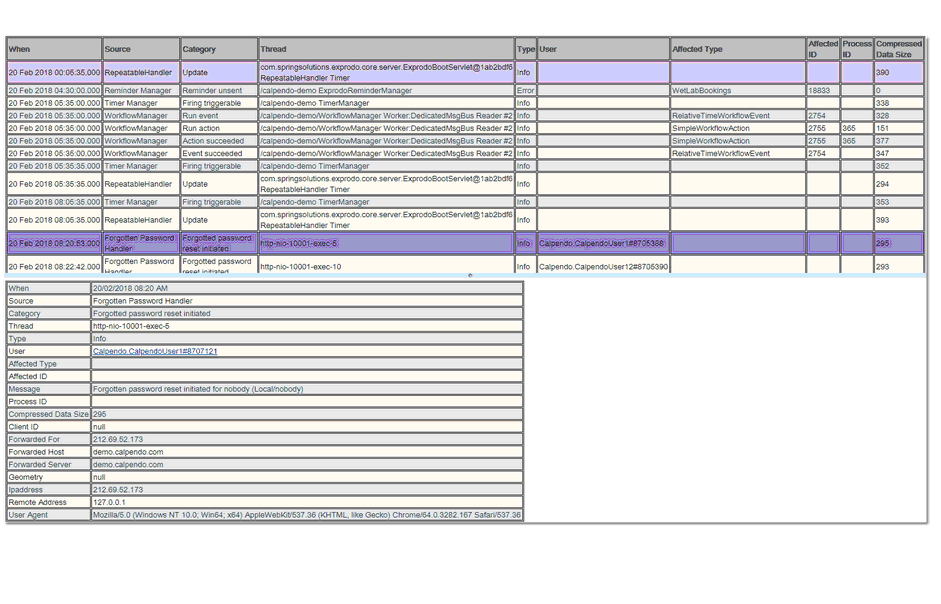System Events
The System Events page provides a convenient way to search for and display Calpendo's record of events such as people logging in or emails being sent. It is recommended that only those who administer Calpendo should have this added to their menu. To access the Systems Events page it is found on the Admin menu. However, the administrator may have configured Calpendo so that the menu is different.
The Systems Events page is very similar to the Search page. The events returned can be filtered by time, Type, Source, Category, Affected Type, Affected ID, Thread and .Unlike other Search pages there is no auto run option. When the page opens up it looks like the following:
Once the search has run the results will look similar to below, clicking on an event will bring up the expanded view for that event below the list view.
If there are any questions about system events please get in touch with Calpendo customer support (info@calpendo.com).