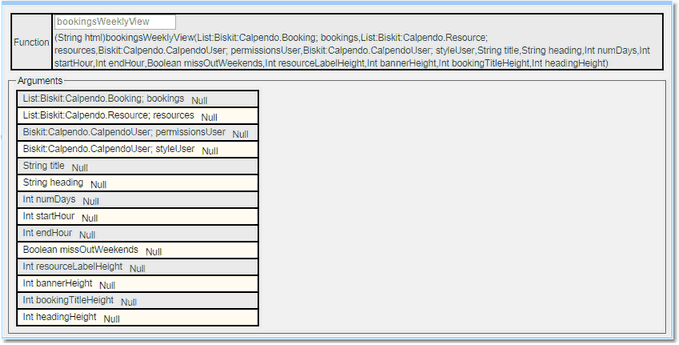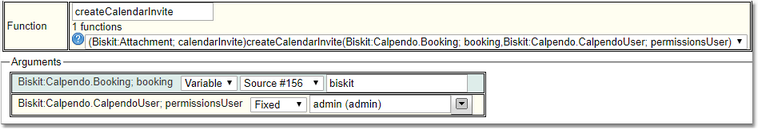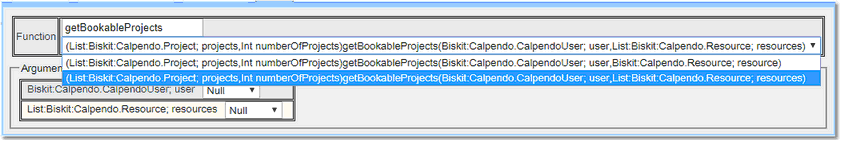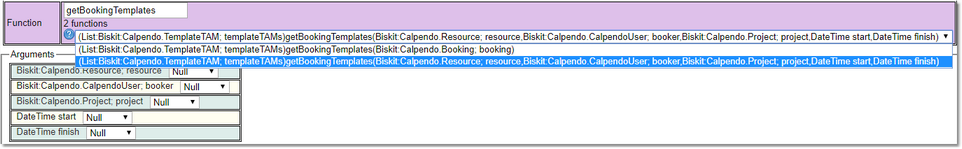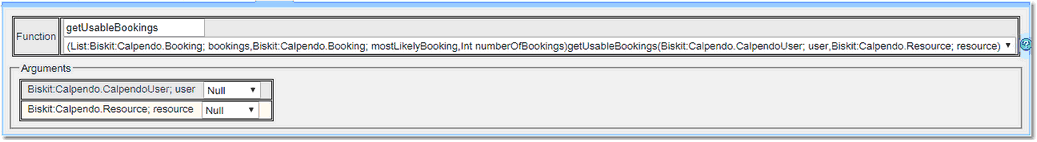Calendar Function Type
Function |
Description |
|---|---|
bookingsWeeklyView |
Allows the displaying of a Calendar to a web page without the need to login. This is done by generating HTML representing bookings for several days across a number of resources. |
createCalendarInvite |
Creates an ICS file. |
getBookableProjects |
Finds the list of projects that a user is allowed to associate with a booking of a particular resource or list of resources. |
getBookingTemplates |
Finds the parts of a Template that covers any part of the booking or a particular time. |
getUsableBookings |
Gets a list of bookings that may be associated with a users use of a resource. Typically this would be associated with a ResourceUsage during a workflow that gets actual usage information. |
Parameter |
Description |
|---|---|
bookings |
A list of the bookings to be displayed. |
resource |
A list of the resources to be displayed. |
permissionsUser |
The User whose permissions level will be used to decide what can be displayed. |
styleUser |
The User whose CSS style will be used for the Calendar display. |
title |
The string to be displayed on the web pages tab. |
heading |
The heading to be displayed above the Calendar. |
numDays |
How many days to display. |
startHour |
The hour the days display will start at. |
endHour |
The hour the days display will finish at. |
missOutWeekends |
Whether to display weekends or not. |
resourceLabelHeight |
The height of the label with the resource name at the top of the column. |
bannerHeight |
The height of the banner. |
bookingTitleHeight |
The height of the area displaying the booking title information. |
headingHeight |
The height of the header area above the Calendar. |
Returns the HTML to display the Calendar as a web page.
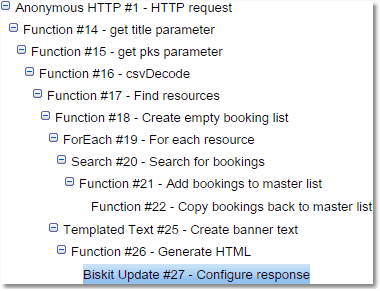
Here is an example of the Workflow to create the information required to display the Calendar. Function #26 is the bookingsWeeklyView function where all the information is collated and the HTML generated.
Takes as input a Biskit of Type Booking and a user whose permissions are used to determine output. Returns the calendar inviation (ics file) as an attachment.
Takes as input the User and the Resource or a list of Resources. Returns a list of Projects, and the number of Projects in the list.
Finds the parts of a Time Template that covers any part of a Booking or a particular time period. Returned is one TemplateTAM for each Time Template that is found to cover part of the Booking or the particular time period. Each TemplateTAM stores a Targeted user/project, Acceptability and Message for a Template. Input is the Booking to check, or the time period, with the resource, project and booker, output is a list of the TemplateTAM's covering the Booking.
Takes as input the User and the Resource. Returns a list of Bookings that could be associated with the ResourceUsage, the most likely Booking and how many Bookings returned in the list.