Tentative Bookings
A new booking status Tentative has been added. By default this booking status has been disabled, but can be easily enabled by adjusting pertinent booking permissions. An example implementation of how to use Tentative bookings has also been implemented in a Workflow.
The permissions that need to be changed are:
•Create->Booking->Nobody can create tentative bookings (needs to be disabled)
•Create->Booking->Anybody can create tentative bookings (needs to be enabled)
•Update->Booking->Nobody can make a booking tentative (needs to be disabled)
The Workflow is defined below:
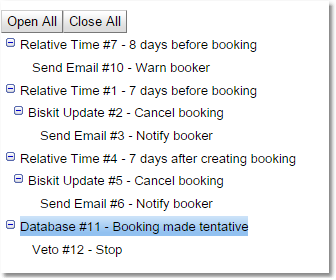
There are four event triggers.
1.Relative Time #7 which fires eight days before the start of the booking, if the booking is more than two days old and warns the booker that the booking will be cancelled tomorrow if not approved.
2.Relative Time #1 which fires seven days before the start of the booking, if the booking is more than two days old and cancels the booking and then emails the booker informing of the cancellation.
3.Relative Time #4 which fires seven days after the booking was created, as long as its still in the future and cancels the booking and then emails the booker informing of the cancellation.
4.Database #11, which fires if the booking is being updated, if the booking status is being changed to Tentative and the booking was not created within the previous hour then the user is stopped from making the change and a message pops up to inform them why.
This is an example of how Workflows could be used to implement a Tentative booking strategy. Any or all of these options could be changed by the administrator by editing Workflow Booking->Tentative Bookings
