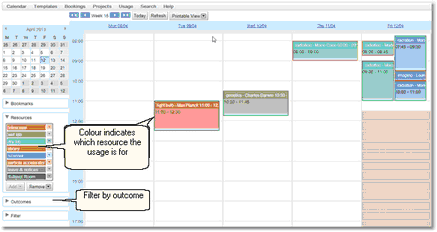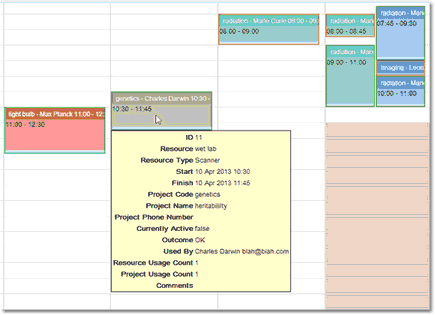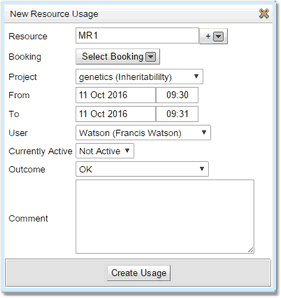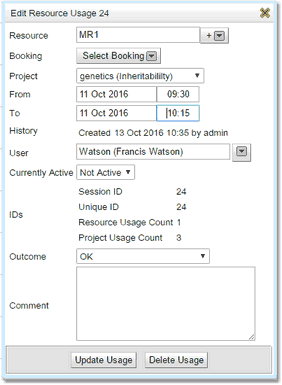Resource Usage Calendar
The Resource Usage Calendar shows a calendar much like the Bookings Calendar, except that everything is displayed in the past. That's because resource usage that hasn't happened yet cannot be recorded. The calendar shows usage for any resource and gives the ability to filter that usage as required. If the user has suitable permission, then they can also create and modify resource usage from the calendar. This may be necessary if something prevented usage being recorded as a resource was being used.
Filter by outcome allows the resource usage's shown to be filtered by the outcome of the resource usage. These outcomes will have been configured by the administrator.
By moving the cursor over a usage the resource usage information can be viewed.
The user may need to create a resource usage record after the fact due to problems at the time, to do this select the time area for the resource usage and the resource usage create pop up will appear Fill in the Resource, Booking, Project and User information. Once the Outcome is chosen the Create Usage button becomes active and can be pressed to create the resource usage information.
If the user has the permissions they can edit a resource usage's information. Click on the resource usage to be edited and choose edit from the pop up menu
Once the required edits are completed, press Update Usage to make the changes.