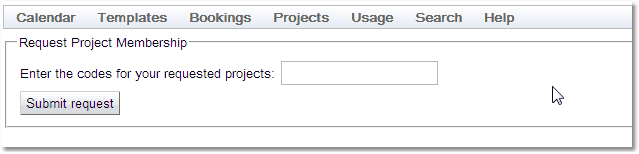Project Membership Request
If a user would like to be associated with a project but they don't have sufficient permission to edit the project and add themselves, then they can ask the administrator or they can make a request using the Project Membership Request page.
The default place on the menu for this page is at Projects-->Project Membership Request. However, Calpendo may have been configured so that this page is called something else, or is not shown at all.
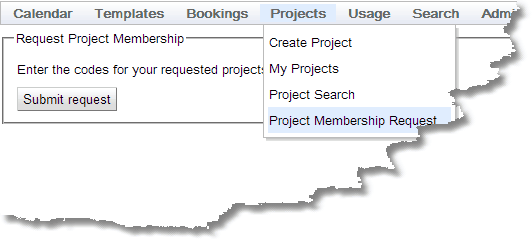
Enter the code(s) for the project(s) for which a joining request is needed, and press the Submit Request button. This will notify the administrator who will see whatever text has been entered. There is no automated response to this. Once the request has been submitted, wait for your administrator to respond to it.