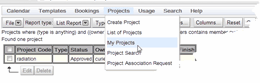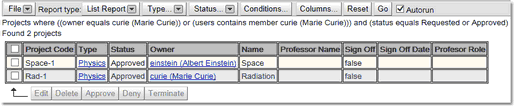My Projects
The My Projects search page does a search for projects that the user have created or is a member off.
By default, the My Projects page appears on the menu here:
However, the administrator may have configured Calpendo so that the menu is different.
This is what the My Projects page looks like once a search has been done:
The My Projects search is run with the following default parameters:
Projects where ((owner equals current_user) or (users contains member current_user))) and (status equals Requested or Approved)
Because the owner parameter is set specifically to current_user there is no Owner button available but the other buttons can be used to change the parameters of the search.
To learn more about the advanced features available with searches and how to select and edit data returned from a search then go to the Search chapter.