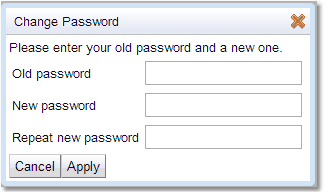Reset or Change Password
Reset Password
If a user has forgotten their password and failed to login, they will have the option of resetting their password by clicking the option below the login screen.
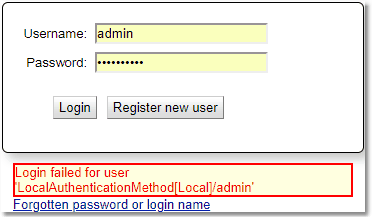
Then enter their email address or login name.
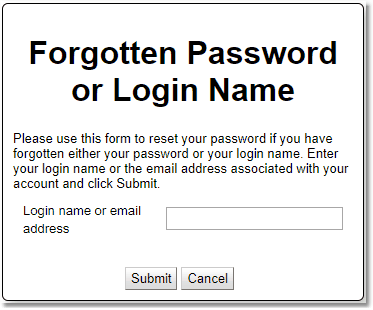
They will receive an email with a reset code, using this they can reset their password.
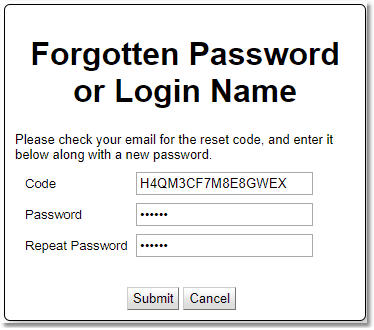
A message will let the user know the reset succeeded. There will also be an email sent to the user to confirm this.
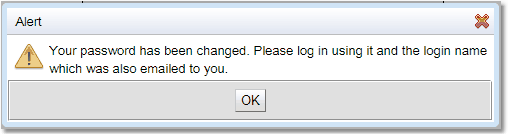
If it fails there will be an appropriate error message such as:
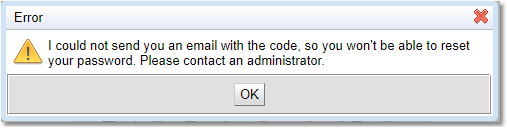
Change Password
If logged in using a local authentication method, in the top-right corner of every page of Exprodo SDM, there is a Change Password link. Click on this if the user would like to change their password. A pop-up will appear that requests the old password and two copies of the new password. Press the Apply button to change the password.