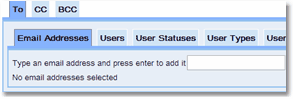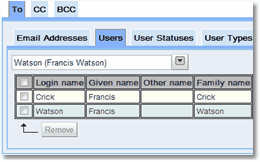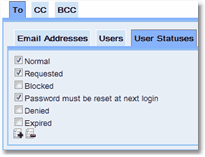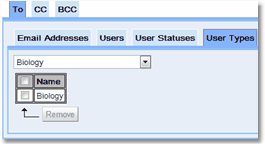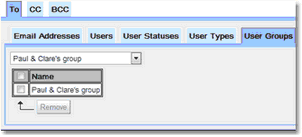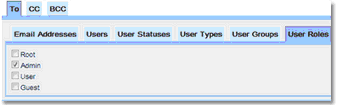Using Exprodo SDM To Send Emails
Exprodo SDM can be used to send emails to anybody that is registered with Exprodo SDM, since all users must provide an email address. Emails can also be sent to any email address as required. This can be used as a means of general communication so that the administrator doesn't necessarily need to maintain email distribution lists. This works because if you want to send emails to people who use your resources, then they are probably also Exprodo SDM users. If you are running Exprodo SDM on your own server, Exprodo SDM can make a secure connection to the mail server for sending email see Global Preferences Email on how to set this up..
Exprodo SDM can also be used to send email to people who have a booking over the next few days, or whatever period required. This is useful when there's a problem with a resource that needs to be brought to the attention of those that are due to use it.
Send emails using the Send Email page, which is placed by default onto the menu as Admin-->Send Email.
The page sets up the email subject, email message (which can be text or HTML) and priority, as though using any normal email client. There are then three tabs, named To, CC and BCC, to specify who the email is sent to, copied to and blindly sent to. As long as someone is in the CC or BCC list then there doesn't need to be anything in the To list.
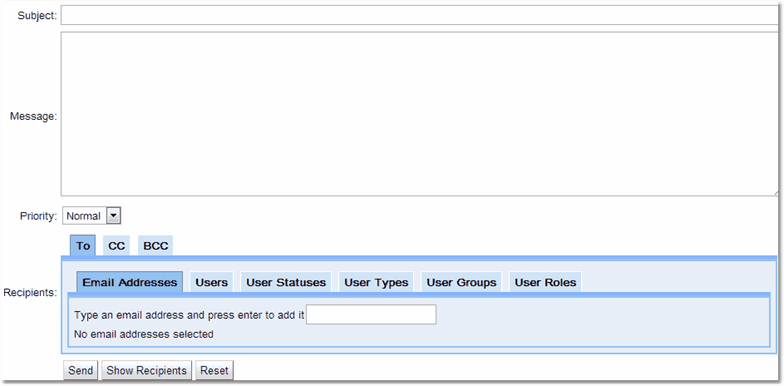
Each of the To, CC and BCC tabs have the same content, with tabs as follows:
Tab Name |
Description |
|
|---|---|---|
Email Addresses |
This adds any number of specific email addresses. This means emails can be sent to people who are not known by Exprodo SDM. |
|
Users |
This chooses individual users to send the email to. Use the drop down to select the users required. Use the tick box to choose which users you wish to remove and then click the Remove button. |
|
User Statuses |
This chooses the statuses of users that are allowed to received the email. Note that the recipients will be those specified by any of the other tabs that are not also prohibited by this User Statuses tab. |
|
User Types |
If Exprodo SDM is configured so that users are classified by their user type, then select one or more user types so that all users with those types should receive an email. |
|
User Groups |
Select any number of user groups to send email to. Use the drop down to select the user groups required. Use the tick box to choose which user groups to remove and then click the Remove button. |
|
User Roles |
Add any user to the recipient list that has the selected roles. |
When the email and its recipients are ready, then use the buttons in the button bar at the bottom:
Button |
Description |
|---|---|
Send |
This sends the email |
Show Recipients |
Exprodo SDM calculates who the email would be sent to and shows a list of those users without actually sending the email. Use this to verify that the email will target the expected users. If an email address appears more than once in any of the tabs then only one email is sent with To overriding CC overriding BCC to decide which address line is used. |
Reset |
After using the Send Email page, press the Reset button to reset the page back to its original content, ready to compose a new email. |