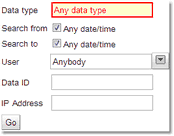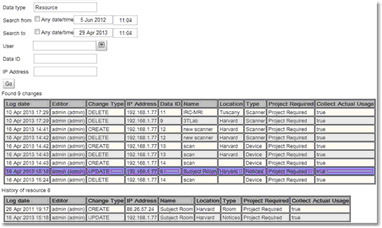History
The History page allows the user to look into the audit log kept by Exprodo SDM that shows what has been changed, when and by whom. This page is normally found on the Search menu as Search-->History. However, the menu may have been configured so that the History page is not visible.
To use the page, first enter the search criteria, and then press the Go button to see what matching changes can be found. The search criteria can be:
•Data type, choose what type of Biskit has been changed. For example, if the user is interested in changes to bookings, then select Booking. If a Biskit Type is not selected, then the search will include changes made to any type of Biskit.
•Search from and Search to, to restrict the search to particular periods of time. It is highly recommended to put limits on the time period using these options so that the amount of returned results are limited.
•User, choose to see changes made only by one particular user, or by anybody.
•Data ID, choose the unique ID number to search for. For example, if the user is interested in a project, and they know its ID is 42, then enter 42 here to restrict results to changes made to project 42.
•IP Address, search by changes made from a particular internet address.
After pressing Go, a list of matching changes is displayed. Each one will represent a change to something within Exprodo SDM. When the list appears, click on one of them to see all changes to the same Biskit. For example, if the search was for changes to resources made on a particular day, returned will be a list of changes that affected all the resources on that day. By clicking on one of them, the user would then see all changes made to that resource, regardless of when that change was made.